Context: You switch companies, switch emails, a subscription expires, another is activated. This inconsistency creates havoc for your personal development and OSS work as all of your Azure resources have to be recreated over and over for new subscriptions (Note: moving resources is typically not an option as you can only do this across the same underlying subscription; see: Move Azure Resources). Now you've gone to login to your new subscription to use the Azure credit, and the benefit isn't allowed to be activated. Ideally you have a single, static, non-changing account login that you can associate varying subscriptions with over the years. The recommendation IMO is to use your personal GitHub login to associate Azure credits for 1...n Visual Studio Subscriptions.
Solution: You can add an 'Alternate Account' to your Visual Studio subscription, that can be assigned the credit instead to associate with your current subscription.
Breakdown:
- Log into your active and current Visual Studio subscription. Under the 'Benefits' tab there will be a box to active your Azure monthly credit:
- Upon selecting 'Activate' you'll be presented with a Microsoft login to proceed to the Azure Portal. If you select logging in with your organization's login which is the same as your Visual Studio subscription login, you get an error that the benefit is not allowed to be used for this ID:
- Back in Visual Studio subscriptions, head over to the 'Subscriptions' tab:
- Add an alternate email that you'd like to associate with your Azure credit. Essentially this allows using that credit, with another valid Microsoft or SSO login. My suggestion is to associate the email with your personal GitHub login. This will help set you up in the future to be able to re-associate new subscriptions with the same login to ease transition. Note - whichever account you choose, this whole process will be much easier if it's already established as a Microsoft account and have previously logged into the Azure portal (https://portal.azure.com/).
- After adding the alternate email, go back to the 'Benefits' tab and press 'Activate' for the Azure credit again (Step #1). This time when presented with the login, use the alternate email credentials. For a GitHub login, select 'Sign on options' and SSO authenticate with GitHub. If you used another Microsoft login as the alternate account, use those credentials.
- If you get a login error regarding STS or federation error (i.e. AADSTS900043 or similar), just close the browser tab and reopen portal.azure.com. This seems to be a 1-off issue with the handshake and has nothing to do with this overall process.
- Once successfully logged in your Azure monthly credit will be applied to the alternate email ID login you configured. To check the status, you can view your subscription(s) from the 'Settings.'
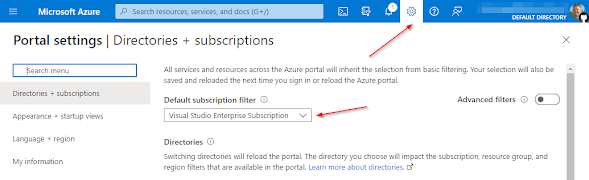








No comments:
Post a Comment